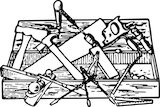Usage¶
hcpt is a command line tool.
Syntax¶
$ hcpt [common arguments] subcommand [subcommand arguments]
usage: hcpt [-h] [--version] -u USER [-p PASSWORD] [-l LOGFILE]
[-i seconds] [-t '# of threads'] [--nossl] [-v] [--gc t1.t2.t3]
{cookie,load,list,retention,test,unload} ...
Positional arguments:
{cookie,load,list,retention,test,unload}
cookie calculate HCP access token
load load bulk testdata into HCP
list list HCP content
retention change retention setting for selected objects within
HCP (see specific instructions)
test test-run all the subcommands
unload delete content from HCP
Optional arguments:
-h, --help show this help message and exit
--version show program's version number and exit
-u USER, --user USER data access acount
-p PASSWORD, --password PASSWORD
password (will require manual input if not given)
-l LOGFILE, --logfile LOGFILE
logfile (defaults to 'hcpt.py_subcmd.log')
-i seconds, --loginterval seconds
logging interval (defaults to 10 sec.)
-t '# of threads', --threads '# of threads'
no. of parallel threads (defaults to 30)
--nossl use http instead of https
-v verbosity (-v = INFO, -vv = DEBUG, -vvv = garbage
collection statistics)
--gc t1.t2.t3 garbage collection thresholds (defaults to
'700.10.10'- see 'http://docs.python.org/py3k/
library/gc.html#gc.set_threshold')
Subcommands¶
cookie¶
Calculate the HCP access token required for http-requests.
usage: hcpt.py cookie [-h] [--version] {daac,mapi}Calculate the HCP access token to be used in http-requests.
Positional arguments:
{daac,mapi} account type (DataAccessAccount or MAPI)Optional arguments:
-h, --help show this help message and exit --version show subfunctions version and exit
load¶
Perform bulk data ingestion into HCP for testing (!) purposes.
load does already use the hcpsdk to make proper use of the resources of HCP, while maintaining perstistent http(s) sessions. Windows error 10048 doesn’t apply here.
usage: hcpt load [-h] [--version] -c CLUSTER -d directory -f ingestfile [-r retention_string] --structure # [# ...] --reqlogfile REQLOGFILEhcpt load performs bulk data ingestion into HCP for testing purposes. It always uses https (or http if ‘–nossl’ is given) and allows for multi-threaded ingestion.
Optional arguments:
-h, --help show this help message and exit --version show subfunctions version and exit -c CLUSTER, --cluster CLUSTER target namespace (full qualified DNS-name) -d directory, --dir directory target directory ('/rest/...' or '/fcfs_data/...') -f ingestfile, --file ingestfile file to be ingested -r retention_string, --retention retention_string retention (requires valid HCP retention string) --structure # [# ...] directory structure to be build --reqlogfile REQLOGFILE log time needed per PUT into fileControlled by –structure [#_of_dirs [#_of_dirs […]]] #_of_files`, a directory structure is build and
#_of_filescopies ofingestfilewill be ingested into each lowest level directory.Example:
3 3 3causes three directories to be created belowtargetdir(0000, 0001, 0002), with another three subdirectories (0000, 0001, 0002) in each of them and three copies ofingestfileto be written into each of these subdirectories.Warning
Be cautious, you could use up a lot of capacity in HCP and generate a lot of network trafic while using it…
Example:
hcpt --user ns1 --password ns101 -v -i3 load \ --cluster ns1.matrix.hcp1.vm.local \ --dir /rest /hcpt_test1 --file c:\hitachi_logo.txt \ --structure 10 10 1
list¶
Discover all objects in a given subdirectory within an HCP namespace while discovering the directory tree top/down. List the found objects and directories in a MS Excel usable file (*.csv) and in a Sqlite3 database file.
list does already use the hcpsdk to make proper use of the resources of HCP, while maintaining perstistent http(s) sessions. Windows error 10048 doesn’t apply here.
usage: hcpt list [-h] [--version] -c CLUSTER -d directory [--all] [-B DATABASE] [--out {db,csv,both}] [--fatDB] [--QF queuesize] [--Qdb queuesize] [--delay milliseconds] [--outfile OUTFILE] [--showThreads] [--pause_after PAUSE_AFTER] [--pause_minutes PAUSE_MINUTES]hcpt list lists all objects in a given subdirectory within an HCP namespace while discovering the directory tree top/down. Don’t (!!!) run it against large directory trees on a production server - it may kill the server while eating up all resources…
Optional arguments:
-h, --help show this help message and exit --version show subfunctions version and exit -c CLUSTER, --cluster CLUSTER target namespace (full qualified DNS-name) -d directory, --dir directory target directory ('/rest/...' or '/fcfs_data/...') --all find deleted objects, too (if versioning is configured for the namespace) -B DATABASE, --database DATABASE database file (defaults to 'hcpthcptcmds.<timestamp>.[fat|slim].sqlite3') --out {db,csv,both} select the output format --fatDB, --fat include all available information in database --QF queuesize defines the allowed no. of items in FindQueue --Qdb queuesize defines the allowed no. of items in dbWriterQueue --delay milliseconds add a delay (pause) in ms between two requests executed against HCP by a single thread --outfile OUTFILE filename for the resulting .csv file (defaults to 'hcpt_list.csv') --showThreads show info about running threads --pause_after PAUSE_AFTER pause discovery after <amt> files found --pause_minutes PAUSE_MINUTES pause discovery for <amt> minutes when --pause_after triggersBe aware: when discovering large directory trees, memory usage might become a problem, up to the point where this program might hang or even crash. You should monitor it by using
-vor even-vvv. Best advice is to limit the number of threads (-t) to not more than 50 and limit the queues (--QFand--Qdb) to 10.000 and 20.000 respectively. You might encounter a deadlock situation, where--QFwill be at max. and no object will be found. In this case, you’ll need to unlimit--QFand maybe lower the threads. Speeding up the garbage collection by tuning--gcmight help, too. But take care: this program might grab as many main memory as available, potentially affecting other applications - it’s up to you to monitor that! Expect long (and I mean: really long) run times when discovering multi-million object directory trees! If you’d like to work with the database generated by this program, you could use tools provided at http://www.sqlite.org/download.html.Example:
hcpt --user ns1 --password ns101 -v -i3 list \ --cluster ns1.matrix.hcp1.vm.local \ --dir /rest/hcpt_test1
retention¶
Change retention setting for selected objects. Takes a database generated by hcpt list as input to update the retention setting of the objects listed in the database. After generating the database with hcpt list, the field
flist.new_retmust be updated with the new retention setting for each object (see description below).usage: hcpt retention [-h] [--version] -B DATABASE [--delay DELAY]hcpt retention takes a database generated by
hcpt list, where the columnflist.new_rethas been altered with a new retention string (see below). For every object (!) with a value in columnflist.new_ret, hcpt retention tries to change the objects retention within HCP to the given value.Optional arguments:
-h, --help show this help message and exit --version show subfunctions version and exit -B DATABASE, --database DATABASE database file generated by 'hcp list' and altered as described below --delay DELAY add a delay (pause) in ms between two requests executed against HCP by a single threadTo alter the database, you can use the SQLite shell, available on Mac OS X, many Linux distributions, of from https://sqlite.org/download.html.
For example, if your database file is called
hcplist.sqlite3and you want to add 1 year to every object’s retention, you can follow these steps prior to running this tool:$ sqlite3 hcplist.sqlite3 sqlite> UPDATE flist SET new_ret='R+1y' WHERE type='file' OR type='object'; sqlite> .quitIt is YOUR responsibility to specify a valid retention string - hcpt retention will not check it for validity!!!
Example:
hcpt --user ns1 --password ns101 -v -i3 retention \ --database hcplist.sqlite3
test¶
Runs all subcommands agains HCP to verify the tools functionality.
usage: hcpt test [-h] [--version] -c CLUSTER -d directory -f ingestfile [--versionedNS] [-r retention_string] --structure # [# ...]hcpt test runs all subcommands agains HCP, making sure that the program works.
Optional arguments:
-h, --help show this help message and exit --version show subfunctions version and exit -c CLUSTER, --cluster CLUSTER target namespace (full qualified DNS-name) -d directory, --dir directory target directory ('/rest/...' or '/fcfs_data/...') -f ingestfile, --file ingestfile file to be ingested --versionedNS set this if the target namespace has versioning enabled -r retention_string, --retention retention_string retention (defaults to 'N+1s') --structure # [# ...] directory structure to be buildExample:
hcpt -i5 --user <user> --password <password> test \ --cluster ns.tenant.hcp.vm.loc --dir /rest/hcpt_test \ --file <filename> --structure 10 100
unload¶
Perform deletion of data within HCP namespaces by discovering a directory tree top/down (alternatively, a list with objects to be deleted can be provided). Will find all directories and objects within that tree and will imediately begin with object deletion right after one has been found. Directory deletion will start down/up when the whole tree has been discovered. It will write a sqlite3 database file with a single record for each directory and object found, containing all the information available for it. This can grow quite large…
usage: hcpt unload [-h] [--version] -c CLUSTER -d directory [--infile INFILE] [-B DATABASE] [--fatDB] [--keepDB] [--QF queuesize] [--Qdb queuesize] [--objonly] [--purge] [--privileged REASON] [--YES] [--versionedNS]hcpt unload performs deletion of data within HCP namespaces by discovering a directory tree top/down. Will find all directories and objects within that tree and will imediately begin with object deletion right after one has been found. Directory deletion will start down/up when the whole tree has been discovered. It will write a sqlite3 database file with a single record for each directory and object found, containing all the information available for it. This can grow quite large…
Optional arguments:
-h, --help show this help message and exit --version show subfunctions version and exit -c CLUSTER, --cluster CLUSTER target namespace (full qualified dns-name) -d directory, --dir directory target directory (/rest/... or /fcfs_data/...) --infile INFILE file holding a list of objects to be deleted (full path: '/rest/.../object' or '/fcfs_data/.../object'. If set, '--dir' will be used to determine the type of namespace, only. -B DATABASE, --database DATABASE database file (defaults to 'hcpthcptcmds.<timestamp>.[fat|slim].sqlite3') --fatDB include all available information in database --keepDB do not delete the database file when finished --QF queuesize size of internal queue (defaults to unlimited) --Qdb queuesize defines the allowed no. of items in dbWriterQueue --objonly do not delete directories --purge purge versions (if not set, directory deletion will fail if versioning is enabled) --privileged REASON perform privileged delete (requires a 'reason') --YES ...if you really (!) want to delete the found objects/directories (defaults to 'generate a list of objects/directories only') --versionedNS set this if the target namespace has versioning enabledBe aware: if you have directories with a huge number (10.000++) of objects, main memory will become excessive used, even more the more threads you use. This could lead to runtime errors - in this case you will need to serialize the processing by limiting the number of threads down to 1 (one) depending on the available main memory. Of course, this will lead to a much longer runtime - monitor the processing by using the commandline switch
-v.Example:
hcpt --user ns1 --password ns101 -v -i3 unload --cluster \ ns1.matrix.hcp1.vm.local --dir /rest/hcpt_test1 --YES